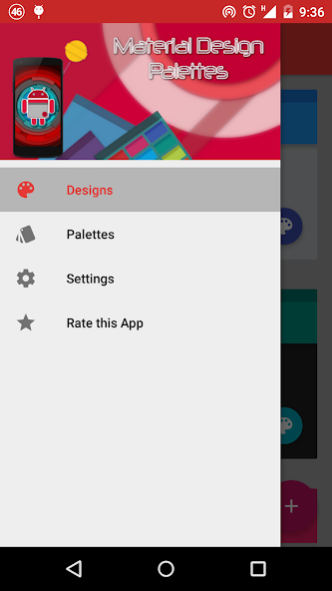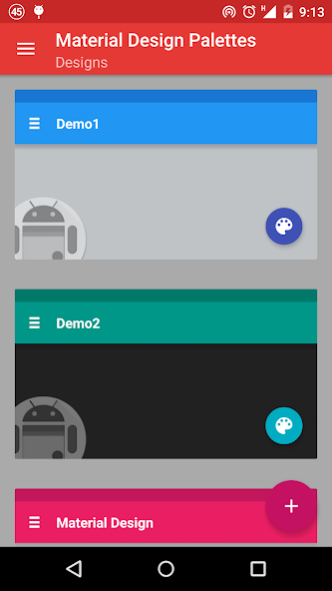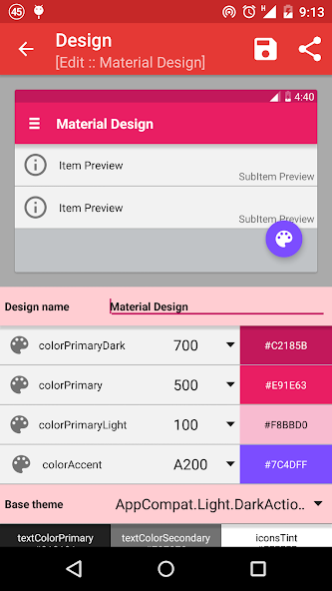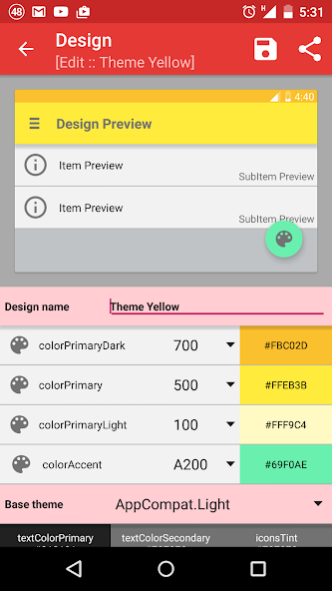Material Design Palettes 1.2
Free Version
Publisher Description
Material Design Palettes is a tool for Android App Designers & Developers interested in using support library (AppCompat v23+).
Are you committed to make your next Android App one of the best looking Apps in the market? Do you need help picking the right colors from Material design palettes?
"Material Design Palettes" is geared toward developers interested in Designing Apps with the most up-to-date version of Android (Marshmallow) Themes/Styles, using the support library AppCompat v23+ (Theme.AppCompat based on Theme.Material). "Material Design Palettes" is ready to Build & Preview your themes / styles results on the fly. You can export colors, themes, styles (XML files) with one touch. Your new App will look exactly as you want.
Features:
- Android UI conventions: Color palettes, file format, structure & guidelines.
- Save your design. Create your own gallery and compare.
- Selectors for the intensity of the color. Including colorPrimary, colorPrimaryDark, colorPrimaryLight and colorAccent.
- Selector for Light, Dark and Light with Dark ActionBar. The rest of the colors should fall into place accordingly.
- 100% of the Material Design Palettes are available and categorized by Google codes.
- Individual and Consolidated Material Design Palettes.
- Export: colors.xml, themes.xml, styles.xml, toolbar.xml and a small demo Activity/layout.
- Multilanguage: English, Spanish, Italian, Portuguese and Russian.
PRO version features (available via in-app-purchases):
- AD-FREE (No Advertisements).
Permissions:
- Full Internet Access: To allow Google AdMob SDK & In-app purchases.
- Billing: Google In-app purchases (It allows upgrading to the PRO version).
But this is just the beginning; there is a lot to be done.
Are you enjoying "Material Design Palettes"?
There are a few ways you can help us make this app even better:
1) Rating this app. A nice/honest valuation is always welcome.
2) Help us spread the word and encourage others to try this app.
3) Consider buying Pro version (Ad-Free). It could help us to continue improving.
4) Help us translating this app. http://ackuna.com/translate-/material-design-palettes/
5) Reporting any bugs, typos or mistranslations to app.dev.coders@gmail.com. Feedback from our users is always welcome. Let us know what you think about our App.
Although we have taken every care to ensure the accuracy of our templates, mistakes do happen. We would be grateful if you would report any mistake to us. That would help us to improve subsequent versions of this App.
About Material Design Palettes
Material Design Palettes is a free app for Android published in the System Maintenance list of apps, part of System Utilities.
The company that develops Material Design Palettes is AppDevCoders Chile. The latest version released by its developer is 1.2.
To install Material Design Palettes on your Android device, just click the green Continue To App button above to start the installation process. The app is listed on our website since 2016-03-29 and was downloaded 2 times. We have already checked if the download link is safe, however for your own protection we recommend that you scan the downloaded app with your antivirus. Your antivirus may detect the Material Design Palettes as malware as malware if the download link to com.app_dev_coders.materialdesignpalettes is broken.
How to install Material Design Palettes on your Android device:
- Click on the Continue To App button on our website. This will redirect you to Google Play.
- Once the Material Design Palettes is shown in the Google Play listing of your Android device, you can start its download and installation. Tap on the Install button located below the search bar and to the right of the app icon.
- A pop-up window with the permissions required by Material Design Palettes will be shown. Click on Accept to continue the process.
- Material Design Palettes will be downloaded onto your device, displaying a progress. Once the download completes, the installation will start and you'll get a notification after the installation is finished.